Convert your HD video to standard formats
Pavtube MTS M2TS Converter is an application for converting MTS, M2TS and AVCHD video formats. It's ideal for people who use HD camcorders or BluRay discs, and want to convert their movies for use on other devices such as iPhones.
Like many similar programs, Pavtube MTS M2TS Converter has a really simple interface. There's a main window where you can drag in your AVCHD files, a preview window, and a list of settings for conversion. You can convert to many different formats, like MP4, MKV, VOB, TS, AVI and many more. For quicker settings, Pavtube MTS M2TS Converter has a number of presets for specific devices like Blackberries, PSPs and iPods.
Once the format's been chosen, just choose the destination folder and hit convert. Converting multiple files is possible, either separately or merged into one. Conversion speed varies, depending on your system, but is acceptable.
While Pavtube MTS M2TS Converter works reasonable well, the menu for choosing formats is untidy and could be a lot clearer. Similarly, manually choosing conversion settings would be easier if the Settings menu was better designed. For converting MTS, M2TS and AVCHD files, Pavtube MTS M2TS Converter is fine, but obviously limited to those formats.
Pavtube MTS M2TS Converter does exactly what is says - allows you to convert your HD camcorder files into pretty much any media format you want.

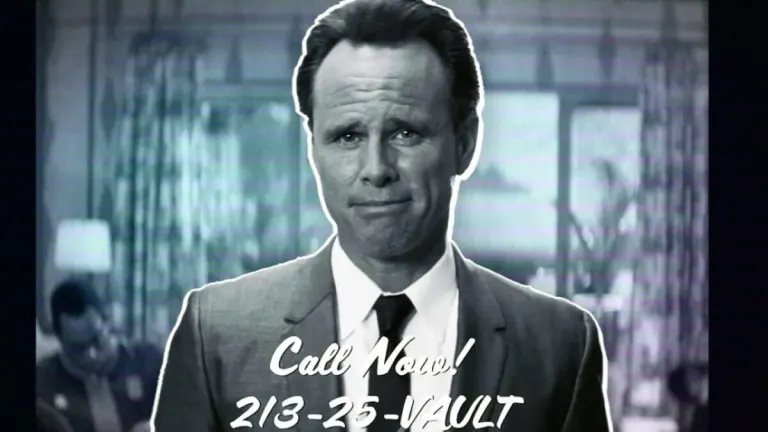









User reviews about Pavtube MTS M2TS Converter
by Anonymous
Your product worked perfectly..
I purchased a JVC Everio HD camcorder – the AZ HM300 model. It was only once I got it home that I realized that the output format was ".mts" instead of mp4. I found reference to your product on a JVC forum, and visited your website and ordered it. It installed easily, and worked perfectly the first time. Of course, the only thing I've tried converting it into is mp4 files. So – good job. I don't have any suggestions, since everything worked easily and as promised. More
by Anonymous
User friendly.
This is Awesome. i like it, it is user friendly had no problem
Pros: simple interface
Cons: haven't found
by Anonymous
It supports various output formats. Fantastic!.
I have no complaints with the software, it's working great. I purchased the software because the Panasonic camcorder I have is an HD and the video format is MTS.
Pros:
friendly UI
steady
Cons:
not found yet More
by Anonymous
Pavtube MTS/M2TS Converter for Mac is useful.
The Pavtube MTS/M2TS Converter for Mac is pretty easy to use, with clear prompts.
Pros: Trim and Crop tool that i can edit my video More
by Anonymous
The speed and quality is very good and just what I was looking for.
I'm using Pavtube to convert the HD video taken from Sony Handycam. I've had good results converting the .mts files to .mpg, with the settings mpeg2, 1200, 1280*720, 25fps, aac. The files look good on my PC running Adobe Premiere, edit easily, and convert well to DVD format.
So far I like how the software has been performed. The user interface is friendly. I like it tells me how long it will take so I can walk away and come back later. Pavtube provides the capability to play the video and let user do the capture of a photo image.
More
by Anonymous
The MTS converter works great.
The MTS converter works great. The result is fine and the workflow Is easy. I did however have some problems to begin with because I hadn't checked the box with de-interlacing, but I searched your website(pavtube.com) for a solution for the weird (poor) conversion quality and found the answer there. The multiple format menu is good. I find it easy to select and customize. Some helping text at the conversion settings items would help to understand the consequences of a customization. (Neo Base) More